3. PROJECT FLOW & METHODOLOGY
Start
| USER SIDE :
|--- User Accesses Website
| |
| |--- Home Page
| | |
| | |--- View Real-time Parking Availability
| | | |
| | | |--- User Logs In
| | | | |
| | | | |--- User Reserves a Parking Space
| | | | | |
| | | | | |--- Confirm Reservation and Make Payment
| | | | | | |
| | | | | | |--- Generate Payment Receipt
| | | | | |--- Reservation Successful
| | | | |
| | | |--- User Logs Out
| |
| |--- User Registers an Account
| | |
| | |--- User Receives Confirmation Email
|
ADMIN SIDE :
|--- Admin Accesses Dashboard
| |
| |--- Administrator Logs In
| | |
| | |--- View Real-time Parking Data
| | |
| | |--- Generate Reports
| | |
| | |--- Monitor Parking Availability
| |
| |--- Administrator Logs Out
|
|--- System Performs Data Management
| |
| |--- Update Parking Availability
| | |
| |--- Manage Reservations
| |
| |--- Generate Reports
|
|--- End
How system Works ??
A Smart Parking Management System with a MERN (MongoDB, Express, React, Node.js) website, without IoT, operates by relying on manual data management and user interactions to facilitate parking availability information, reservations, and user interactions. Here's how it works:
1. User Accesses the Website:
- Users visit the website to check parking availability and make reservations. The website's front end is built using React to provide an intuitive and user-friendly interface.
2. Viewing Real-time Parking Availability:
- The homepage of the website displays real-time parking availability information, which is manually updated and managed by parking attendants or administrators.
3. User Registration and Login:
- Users have the option to register for an account or log in to the system. This is essential for making reservations and tracking user information.
4. Making Reservations:
- Registered users can select a parking space and specify the date and time of arrival. The system allows them to reserve a parking space for a specified duration.
5. Confirming Reservations and Making Payment:
- After selecting a parking space and specifying reservation details, users confirm their reservations. If the system includes a payment feature, users proceed to make a payment for their parking reservations.
6. Generating Payment Receipt:
- Upon successful payment, the system generates a payment receipt that users can save or print for their records.
7. Reservation Confirmation:
- Users receive confirmation of their reservations, which includes details of the reserved parking space, date, and time.
8. Administrator Accesses Dashboard:
- Parking attendants or administrators can log in to the system to access a dashboard built with React for monitoring real-time parking data and managing reservations.
9. Real-time Data Management:
- Parking attendants or administrators manually update parking availability data through the dashboard. They mark spaces as occupied or vacant based on the actual occupancy.
10. Reservation Management:
- The dashboard allows administrators to view and manage user reservations. They can check-in users as they arrive and release parking spaces when they leave.
11. Reporting and Analytics:
- The system offers reporting features that enable administrators to generate reports on parking usage, revenue, and user statistics.
12. Quality Assurance and Testing:
- The system undergoes quality assurance and testing to ensure it functions as expected, including thorough testing for usability, performance, and security.
13. Deployment:
- Once testing is complete, the system is deployed on a web server or cloud hosting platform for public access.

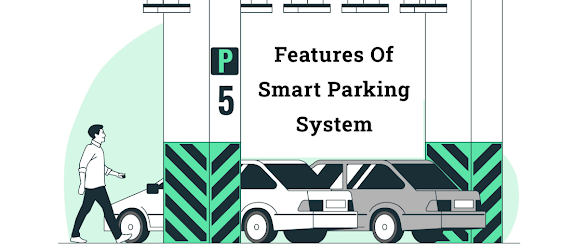

Comments
Post a Comment